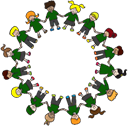E-Safety & Mobile Technology
E-Safety and Remote Learning
Remote Learning is a new way to help support your child and their education whilst they can not physically attend school.
Whilst it is an exciting and useful tool to be able to learn online, we would like to take the opportunity to remind you of the importance of online safety when remote learning and different online platforms are being used by your children.
Today’s pupils are growing up in an increasingly complex world, living their lives seamlessly on and offline. This presents many positive and exciting opportunities, but also challenges and risks. In school, we teach the children about these risks and how to stay safe when online.
To help support parents/carers with this when pupils are working from home, we would like to offer the following support / advice:
When watching online lessons – things to consider:
- Ensure your child has a clear, quiet workspace
- Make sure they have a comfortable seat and that the screen is at an appropriate height for them to look at for an extended period
- Ensure your child has the required resources at the start of the lesson
- Monitor your child to ensure they understand what is being asked of them
- Remember you can email the school with work questions / queries via: homelearning@richmond-pri.southend.sch.uk
We can help protect our children by teaching them ‘critical thinking skills’ - a way of thinking that helps them spot potential harm and work out what to do.
Critical thinking empowers children because they can take what they know and adapt it to new situations or to solve problems that may emerge.
Thinking about what we see online – questions to consider:
- is this website/URL/email fake? How can I tell?
- what does this cookie do and what information am I sharing?
- is this person who they say they are?
- why does someone want me to see this?
- why does someone want me to send this?
- why would someone want me to believe this?
- why does this person want my personal information?
- what’s behind this post?
- is this too good to be true?
- is this fact or opinion?
Useful weblinks for parents / carers:
Helping parents keep their children safe online: https://www.internetmatters.org/?gclid=EAIaIQobChMIktuA5LWK2wIVRYXVCh2afg2aEAAYASAAEgIJ5vD_BwE
NSPCC: https://www.nspcc.org.uk/keeping-children-safe/online-safety/
ThinkuKnow – An education program to support online safety for children: https://www.thinkuknow.co.uk/
Family friendly filters: https://www.internetmatters.org/parental-controls/
Staying safe at home online: https://www.internetmatters.org/resources/staysafestayhome-tech-advice-for-families/
At Richmond we take the safety of all our children very seriously.
Internet and online safety is also an important part of the children's education.
We aim to educate pupils about e-safety issues and appropriate behaviours so that they remain safe and legal online. Children will regularly use the internet as part of learning and as such will partake in regular e-safety activities to ensure they are keeping themselves safe.
Our school has a clear Acceptable User Policy (AUP) for pupils, staff and visitors regarding the management of bringing mobile technology into our school including the potential consequences of misuse.
We expect all visitors to our school to acknowledge and sign our acceptable use policy and follow these key guidelines:
- Mobile phones should be switched off or on silent mode and left in a secure place whilst working with children.
- Phones must not be used for any purpose (eg phoning, texting, surfing the internet, taking photos, checking the time, taking videos) during contact with children.
- Never use your own phone to take a photograph of a child
- Phones must only be used in designated areas– staff room, school office, SLT offices.
Top Tips for Keeping Your Child Safe Online
- Encourage your child to go online and explore. There is a wealth of age-appropriate sites online for your children. Encourage them to use sites which are fun, educational and that will help them to develop online skills.
- Keep up-to-date with your child’s development online. Children grow up fast and they will be growing in confidence and learning new skills daily. It’s important that as your child learns more, so do you.
- Set boundaries in the online world just as you would in the real world. Think about what they might see, what they share, who they talk to and how long they spend online. It is important to discuss boundaries at a young age to develop the tools and skills children need to enjoy their time online.
- Keep all equipment that connects to the Internet in a family space. For children of this age, it is important to keep Internet use in family areas so you can see the sites your child is using and be there for them if they stumble across something they don’t want to see.
- Know what connects to the Internet and how. Nowadays even the TV connects to the Internet. Make sure you’re aware of which devices that your child uses connect to the Internet, such as their phone or games console. Also, find out how they are accessing the Internet – is it your connection, or a neighbour’s wifi? This will affect whether the safety setting you set are being applied.
- Use parental controls on devices that link to the Internet, such as the TV, laptops, computers, games consoles and mobile phones. Parental controls are not just about locking and blocking, they are a tool to help you set appropriate boundaries as your child grows and develops. They are not the answer to your child’s online safety, but they are a good start and they are not as difficult to install as you might think. Service providers are working hard to make them simple, effective and user friendly.
- Help your child to understand that they should never give out personal details to online friends—personal information includes their messenger ID, email address, mobile number and any pictures of themselves, their family and friends. If your child publishes a picture or video online, anyone can change it or share it. Remind them that anyone could be looking at their images!
- If you child receives spam/junk email and texts, remind them never to believe them, reply to them or use them. It’s not a good idea for your child to open files from people they don’t know. They won’t know what they contain—it could be a virus or worse—an inappropriate image or film.
- Help your child to understand that some people lie online and therefore it’s better to keep online mates online. They should never meet up with any strangers.
- Teach your child how to block someone online and how to report them if they feel uncomfortable.
Websites for more information:
CEOP https://www.ceop.police.uk/safety-centre/ – CEOP (The Child Exploitation and Online Protection Command) delivers a multi-agency service dedicated to tackling the abuse and exploitation of children in the real and ‘e’ world.
https://www.vodafone.com/content/digital-parenting.html?lob=ind&q=united+kingdom# Brought to you by Vodafone, Digital Parenting helps you to get more involved with the technology that young people enjoy. Whether you’re a parent, a carer, a teacher or a teenager, it’s all about building children’s confidence and resilience so that they get the very best out of the fast-moving, awe-inspiring, sometimes-overwhelming digital world.
THINKUKNOW https://www.thinkuknow.co.uk/ Thinkuknow is the education programme from NCA-CEOP, a UK organisation which protects children both online and offline. Explore one of the six Thinkuknow websites for advice about staying safe when you’re on a phone, tablet or computer.
CHILDNET https://www.childnet.com/ A non-profit organisation working with others to help make the internet a great and safe place for children.
https://www.internetmatters.org/ With the support of industry partners BT, Sky, TalkTalk, Virgin, Sky, Google and BBC to name a few and the help of leading child online safety experts, internetmatters.org are able to offer you advice and information available on tackling online safety issues.
PARENTINFO https://parentinfo.org/articles/all Parent Info provides support and advice to parents, with contributions from the leading experts and organisations in matters related to young people and families in a digital world.
NET AWARE https://www.net-aware.org.uk/ A guide to the social networks your children use.
NSPCC https://www.nspcc.org.uk/preventing-abuse/keeping-children-safe/online-safety/